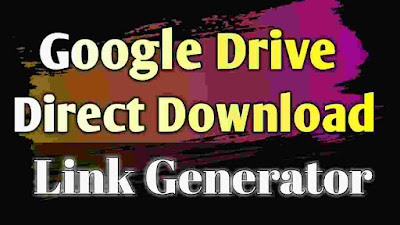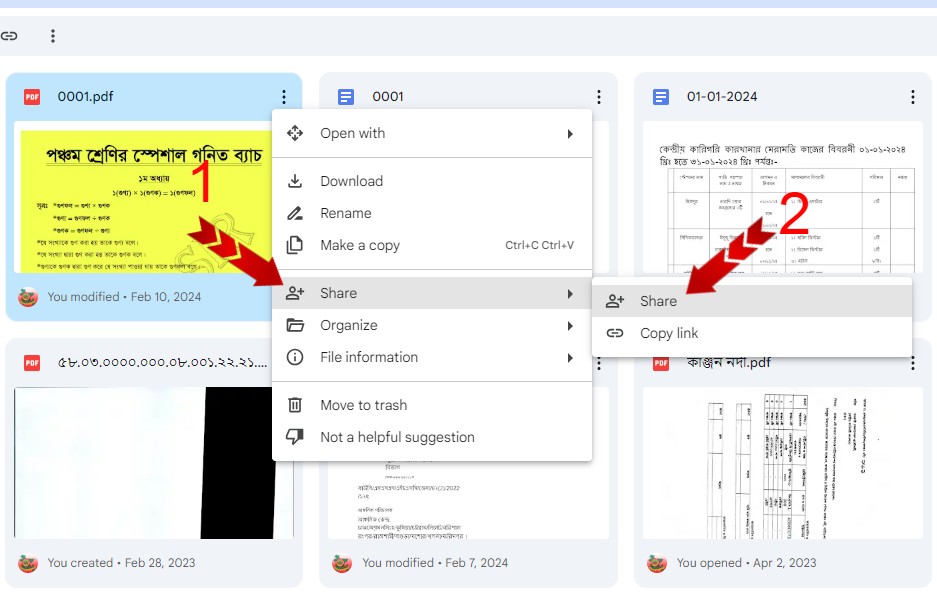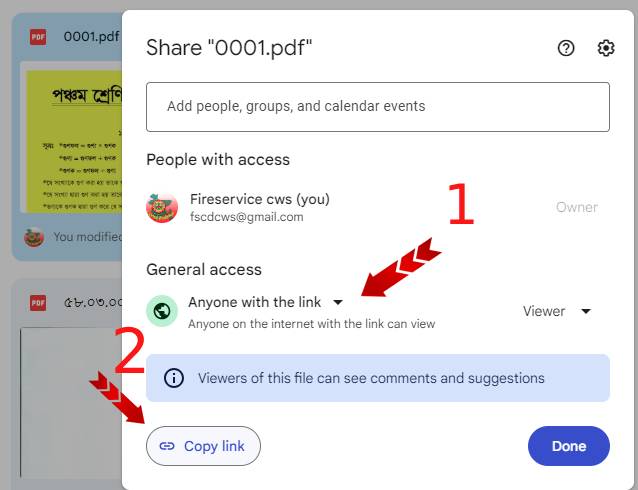Paste Your Google Drive link (jpg, mp4, m4a, Gif, zip etc)
1. First, open Google Drive, then click on the three-dot menu in your specified file.
3. After selecting the 'Anyone with the link' option, proceed to click the 'Copy link' button
5. Submit: Click on "Submit" button. Wait 5 seconds.
6. Copy Direct Download Link: After submission, a direct download link will be generated. Click the "Copy Link" button to copy the direct download link.
7. Paste and share: Paste the copied direct download link wherever you want to share it, such as on your website, email or messaging platform.
Users can now directly download the file from Google Drive using the provided link.